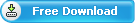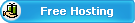File Transfer File transfer function is added to the customer and operator/admin clients, so that the visitor and the customer support/service staff members can share documents, user manual, etc. It will benefit sales and support by making communication more effective. (Don't forget to scan the transferred file with an anti-virus application first.) 
Interesting Smilies
Smilies are added to the customer and operator/admin clients, which improves communication by making it more personal and more expressive.
Better Login Panel
In the operator/admin client, the particular login name and the associated password and so on can now be cleared one by one easily. Auto-login function is also improved, so that username and password can be saved for future login without showing the login panel any more.
Remote Controller
Operator/admin may remote control live chat room, by Windows Live Messenger, after easy setting. | Image transfer A picture is worth a thousand words. Image transfer function is added to the customer and operator/admin clients, so that the visitors and the operators can share pictures, screenshots with each other.
Low Rating Notifer Admin will get email notification if the rating is lower than a specified level, e.g. lower than 3 points. It's effective to manage the staff team and ensure the service level. 
Auto Greetings Auto-greeting message setting is added: operator may define greeting message in the operator client and make it personal.login without showing the login panel any more. 
Optimized User Experience
Timestamp is added to admin/operator and customer clients. New coming messages are highlighted. Chat logs sent by email are optimized in format; The online operator are made top in the admin panel; More search criterion (operator name, rating) is added when searching chat logs, and so on. | Improved Toolbar In the operator/admin panel, the buttons of the toolbar can be locked/unlocked, enabled/disabled, including operator buttons, login buttons and chat buttons. 
| Video Request Control Customer panel can't request video chat unless it's enabled by admin in the admin panel. 
| Font Style Added font style to the customer client, including font size, type, bold, italic, underline and color. 
| More New Features
- Synchronized the directory structure with the family software: 123flashchat and 123webmessenger.
- Added auto-upgrade functionto server.xml and language file, so that upgrade becomes easier.
- Improved error log: More types of error will be captured in the error log for future reference, and fixed the bug of connection lost after error message:"connect to server failure".
- Added program to Windows startup: In the operator/admin client, you can configure it to start with Windows.
- Improved predefined-message panel: It's more convenient to add, edit, rename and batch delete messages now. And the update will reflect in the chat window promptly, no refresh is needed.
- Added language auto-upgrade: The language packages will be automatically updated during software upgrade.
- Improved web-based invitation: The invitation words that the operator sends to the customer can now be defined in the language XML simply, and it no longer needs to edit JS code.
- Associated status: all the statuses in the chat panel can now reflect in the visitor monitor panel. eg., customer(tom) is chatting, then you can see visitor(tom) is chatting in the visitor monitor panel.
- Fixed bugs.
  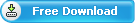 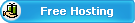
The return customers may request upgrade here. | |
|