Introduction FREE phpBB Post Notifier Module can help you to integrate your entire phpBB site all in one with 123 Flash Chat New Post Notifier Module. You can enable the phpBB Post Notifier Module in defined chat rooms of 123 Flash Chat and decide what changes will be shown to live chat users, new post, new reply or even new edit. Then you can customize the content of messages and color of text in configuration. In addition, image in post can also be shown in chat rooms.
Highlights of phpBB Post Notifier Module 1) Real-time Alert from phpBB Forum
With the FREE phpBB Post Notifier Module integrated, your users in 123 Flash Chat rooms will get messenger alerts when any new post is delivered or replied on your phpBB forum. Screenshot: 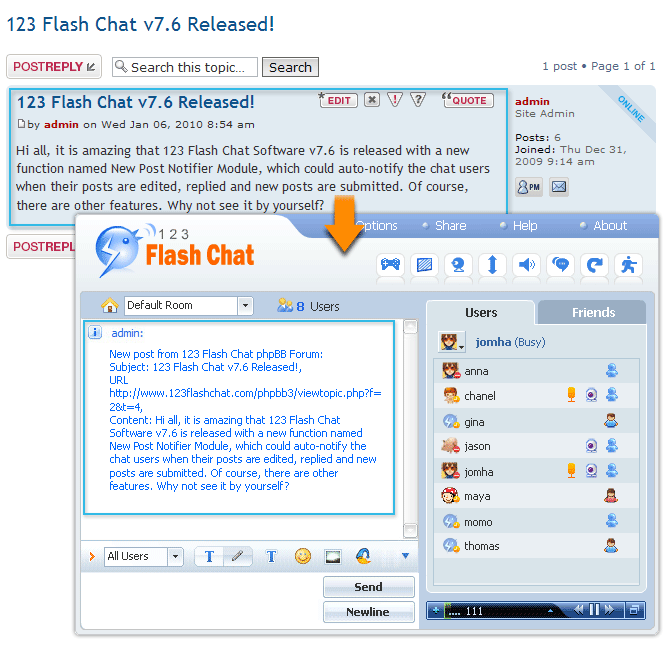 2) Changeable Content of messages and Color of text.
For the content of public posts and the color of text shown in Chat Room could be changed in configuration. 3) Free Integration Service from 123 Flash Chat Software
We offer free installation and integration support to both Chat License buyer and Chat Hosting Service buyer.
Free Download phpBB Post Notifier Module for 123 Flash Chat Software 
File size: 37.5KB Note*: Before install this phpBB Post Notifier Module, please download and install 123 Flash Chat Software first:
 . .
How to set phpBB Post Notifier Module? Login phpBB Admin Panel --> Control Panel of Post Notifier Module Host Address: Please fill in with your 123 Flash Chat Software installed server domain. (If you are 123flashchat.com charged hosting service user, please fill in with your host address.)
e.g.: Charged Hosting Service User -> http://host718.123flashchat.com/Joomla3 Software User -> localhost Host Port: Please fill in with your 123 Flash Chat Software installed server port. (If you are 123flashchat.com charged hosting service user, please leave it blank.) Group Name: If you are 123 Flash Chat Pro Software user, please fill with it. API Password: Please fill in with your Notifier API password. It is for protect your API message transfer.
Note*: The password should be same as the password of New Post Notifier Module in Chat Admin Panel. Effective Room: Please fill in with your chat room id. If you want more than one rooms get Post Notifier, please use "," to split rooms. You can get room id from 123 Flash Chat Software Admin Panel. phpBB Notifier Type: You can select the Notifier type from phpBB. The Notifier type include Post and Edit. Text Color: Display color in the chat room. Default: #000000 POST Message: Edit "post message" for display in effective room. EDIT Message: Edit "edit message" for display in effective room. | Message Instruction: | %SUBJECT%: Subject of Joomla post article | | | %CONTENT%: Content of Joomla post article | | | %URL%: URL of Joomla post article | | e.g.: New post article from Joomla: %SUBJECT% %URL% | | | Allow max words to be shown in a chat window: If number is not integer values or small than 10 words, it will auto change to 260.
Related Links Free phpBB Chat Module of 123 Flash Chat
New Post Notifier Module
vBulletin Post Notifier Module for 123 Flash Chat Software
Joomla Post Notifier Module for 123 Flash Chat Software
IPB Post Notifier Module for 123 Flash Chat Software | 






