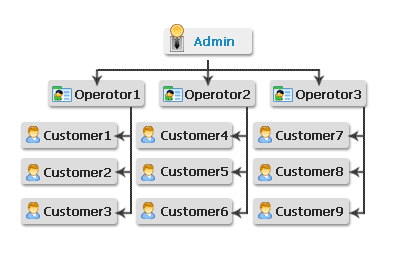|
User Manual |
Home » User Interface |
|||||
|
User InterfaceThere are three user interfaces in 123 Live Help: Admin Panel, Operator Panel and Customer Panel. Each interface has its own functions and it is designed to serve for different user groups. Admin has overall privileges to supervise all departments/chat rooms, staff and clients.
Customer Panel can be accessed from Welcome Page which can be activated when installation is finished by checking this box: Server has been installed and started, start a client to test. 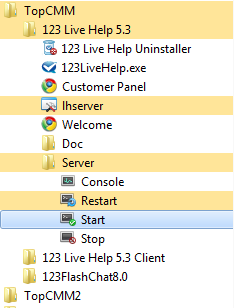 The page is recommended to be viewed only by yourself and only show Operator Status button to your customers. Related links:
|
||||||
 |
 |