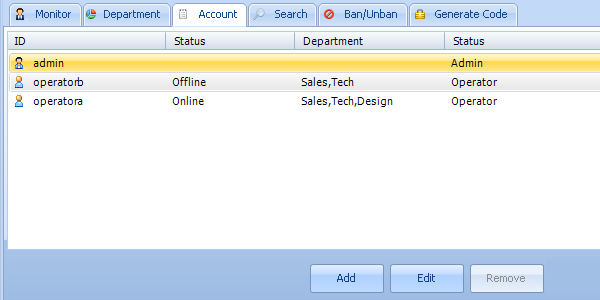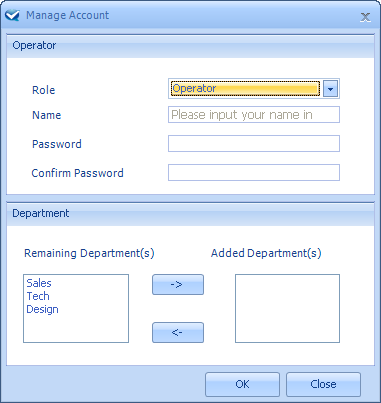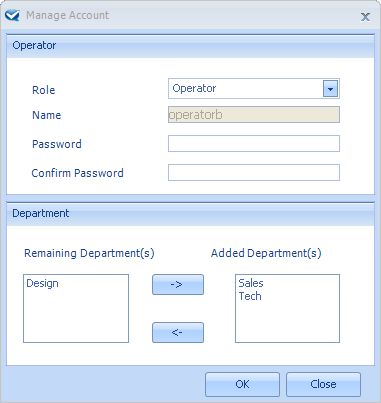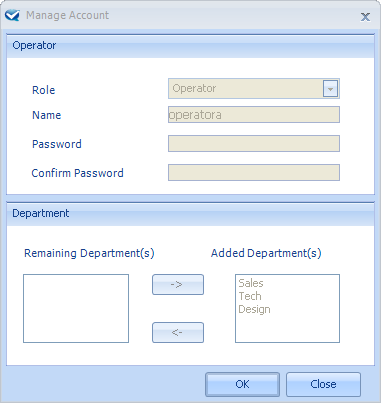|
User Manual |
||||||
|
Account ManagementAdministrator can53iew, add, edit or delete administrator and operator accounts in the account panel, as the following picture shows.
1. Add an account
Fill in the required fields and click OK . 2. Modify an account Select a user from Account Panel and click Edit.
In this mode, the user name filed is uneditable, fill in other required fields and click OK . 3. Remove an account Select a user from Account Panel and click the Remove button at the right bottom of the panel.
Before really deleting a user, a reconfirm dialogue will appear to ask for reconfirmation. Related links:
|
|||||
 |
 |