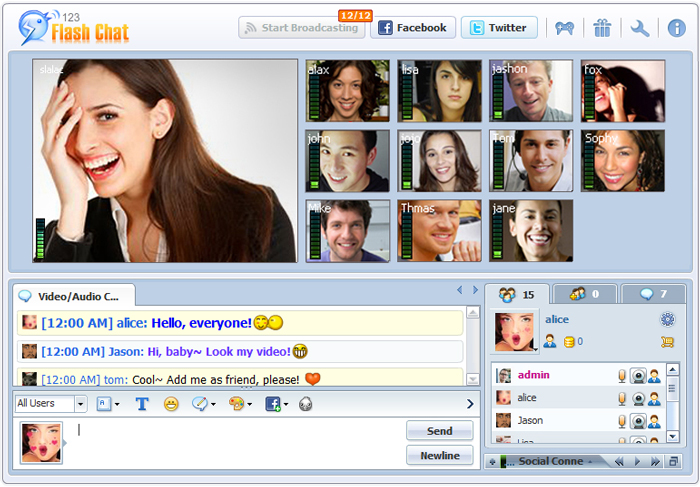Multiple video windows will automatically display at top if a chat room is on the video conference mode, with the video publishers become broadcasters and the rest become viewers by default.
Click one video window to enlarge it and shrink the rest of them.
The Video Conference Module is especially ideal for virtual conference, webinar, chat community, social network, etc.
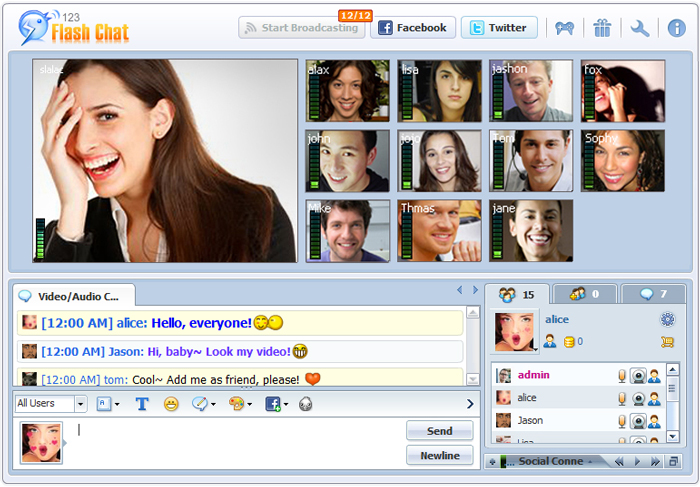

Video Conference Features
- Multiple video windows will show at the top of the chat room, and the admin can set the max number (from 1 to 12) of video sessions for every room.
- When it reaches the maximum number, the other users can't publish their videos and have to wait for vacancy.
- The video windows will be resized automatically when the video number changes.
- Click any video to enlarge it and reduce the others automatically, or click the enlarged one to restore all to the original size.
- Chat users can make any of the video windows full-screen by one click.
- Chat users can close any video window by turning off its video and audio separately.
- Volume control is available for the other broadcasters' videos.
- The admin can mute, kick, ban a video broadcaster to close his/her video window in the chat room.
- Cool video effects , including animations, masks, photo frames, and color, caption can be added. Details
Price: $499 $249 .
Related Link:
How to Enable the Video Conference Module?
Perfect Video Chat Script
Comprehensive Video Chat Solution
Live Chat Software
Chat Community Software
Add chat room to your website
Best Video Chat Software
 Live Demo
Live Demo Free Download
Free Download Hosted Chat
Hosted Chat 30-day Free Trial
30-day Free Trial Screenshots
Screenshots FAQ
FAQ




 Hand Raising
Hand Raising