|
|
We have all experienced the inconvenience that couldn't transfer file or share a beautiful picture in a happy chatting time. Now, don't worry about it in 123 Web Messenger. File Transfer is coming!
Admin can set the maximum size and acceptable format for a file conveniently. The default maximum is 10MB. If the bandwidth is your major concern, or your server is not so powerful, or your server hasn't enough room to store the pictures, you can restrict the maximum number.
Of course, users could transfer pictures in private chat, too. And you will share and get the joy from many users.
A preview will be shown automatically as soon as the image transfer is completed provided that the image is in format of jpg, png, bmp or gif.
Now, the File Transfer Module is packed in demo of 123 Web Messenger version 2.2 & above. However, it is only available in Ultimate Edition of 123 Web Messenger at the moment.
Please try it in demo or download it here | | | | How to use the File Transfer Module? Let's transfer an image here as an example.
1. Click the File Transfer Button
Open the chat window, find and click the "send file" button, you will start to send a file. | 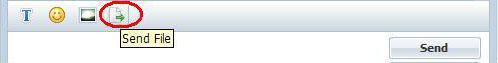 | | | 2. Select a file
Click the button and a file browser window will popup. You could transfer any file. But please remember the default maximum is 10MB.
| 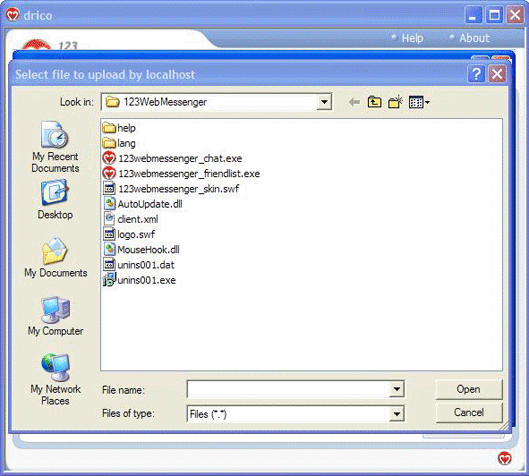 | | | You could also transfer image. Images in any format are OK. To check previews before sending images, please click "view menu"-> Thumbnails. Here is what we get. | | | 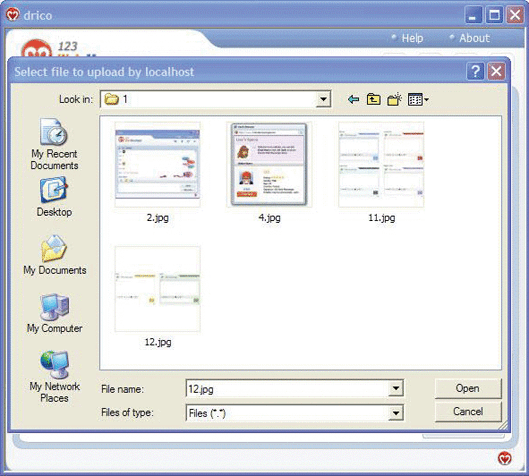 | | | 3. View Image
As soon as the transfer is completed, the receiver will see a preview and the image size. Click the "Save as" button, he/she could save the image into his computer.
| 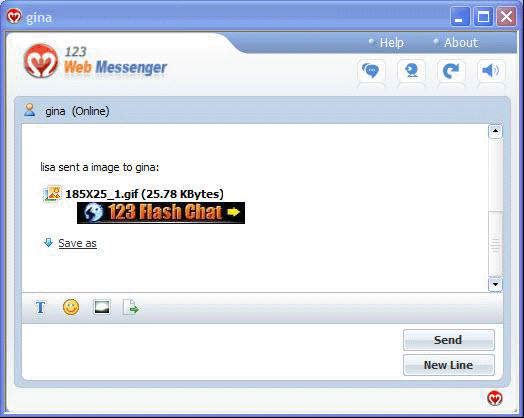 | Note: If you have already installed a Basic Edition of 123 Web Messenger and enabled the File Transfer feature in the configuration file, It will be failed to turn it on as this function is only available in Ultimate Edition of 123 Web Messenger. | |