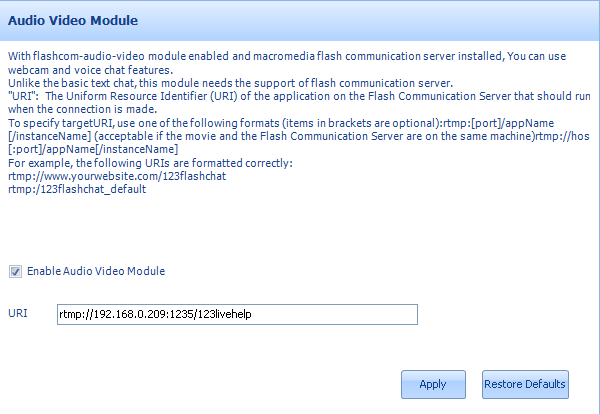1. 123Livehelp embedded a video server, and if the video performance you need is not very high, you may use this one, the URI address is rtmp://ip:1235/123livehelp
1) the IP here cannot be "localhost" or "127.0.0.1", or your customer can not connect to the video server from other machines.
2) The status of port 1235 should be opened in the firewall's configuration.
3) After configuration, restart your 123LiveHelp, you will see the Publish Video button.
2. If you need high video performance, you may use Flash Media Server or Red5.
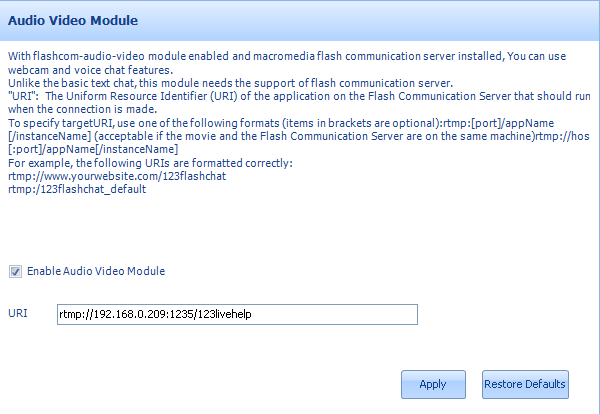
With flashcom-audio-video module enabled and macromedia flash communication server installed, you can use webcam and voice chat features.
URI: the URI of you 123livehelp server
Enable audio video module:
With this module enabled, an operator may use webcam and his microphone set to communicate with customer.