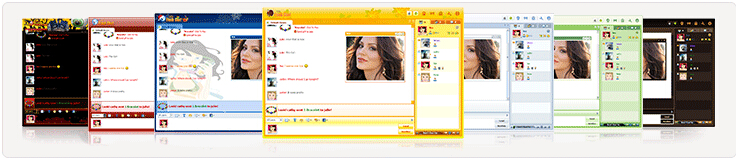|
CMS | Forum Integration
It can add a chat room to your phpFox CMS, feature-rich, multiple skins and users integrated. The best part is that once the module is successfully installed, a free hosted chat room will be assigned to your phpFox. phpFox Chat Integration IntroductionIt adds a chat room with multiple skins and single sign-on. Recent changes: social connect feature, better chat room control in phpFox ACP, profile integration & avatar integration, video conference, membership upgrade, mobile app and HTML5 client. 1. 123 Flash Chat ButtonFirstly a chat button will be added to the top menu of phpFox as the chat room entrance.
2. Single sign-on After installing the module, the phpFox user database will be automatically immigrated to the chat room and single sign-on will be enabled. 3. Chat StatusThe following data of the chat room can be displayed on the phpFox index page to attract more users to join chatting. Total rooms, total connections, online users
4. Social ConnectChat users can add linking to their Facebook, Twitter, Yahoo or Google account, so to update their status on the social networks with their activities in chat! 5. Control PanelLogin phpFox admin panel->Modules->Chat, and then enter the setting panel of the module.
6. Choose Chat Clients Three chat clients: the flash client is the standard one and has a mountain of features, while the HTML/Ajax chat client is extremely light and very flexible, even works on mobile phone. And an optional avatar chat client has walking talking cartoon figures. 7. Change Chat Size, LanguageYou can change chat window size and interface language. 8. Choose a SkinYou can choose a proper skin scheme to match your phpFox. There are sixteen skins are available: 9. Chat Admin PanelExcept the phpFox ACP, the chat admin panel is also imported here for your convenience. Please be aware that the admin account here might be different to that of the phpFox ACP. 10. Memership UpgradeChat users are divided into levels and users are encouraged to upgrade from a regular user to plus, premium or VIP member; As an upgraded member, there will be not only a special icon created and move in the userlist, but also some other charming privileges like access into a full room, limit of times to be banned per day etc. 11. HTML5 clientHTML5 chat client has been published for the chat which significantly improves the loading speed and it works for multiple devices as mobile, tablet and pc users; and more chat plugins are introduced into the HTML5 client to make the chat more fun and appealing, such as marquee messages, bid sofa, Facebook fan, Facebook like, Twitter, games, YouTube. etc. 12. Mobile AppThere is a new mobile App available now for 123 Flash Chat users; It is accessible for iPhone, iPad and Android devices users.Android app is a multi-user video chat app, it's beautiful, powerful but easy. 13. Hand RaisingA new assignable mode is introduced and users can click a button to request to publish videos. And admins and moderators will be able to approve or decline the requests. What's more, the admins can set the rules for who will be the ones publishing the videos thus encourage user to consume more within the chat. DownloadDemoChat FeaturesTrouble-Free
Full Control
Why Wait?
Server Modes123 Flash Chat provides three options for webmaster, free trial license, free hosting or paid ones. About phpFoxThe ultimate solution for your online community. phpFox is easy to use, easy to customize and packed full of advanced software features found on most top community websites! Main functionality can be found at http://phpfox.com This PHP-based software makes it easy to deploy advanced communities. Very rich in features, phpFox comes in aid of both the user and the administrator. Users get their own profiles and control over the design and settings and for the administrate phpFox has in store member and site settings control. |




|