It can add a live chat room to SocialEngine. And the best part is that a free hosted chat will be assigned to your SocialEngine, once the module is successfully installed.
SocialEngine Chat Integration Introduction
It adds a live chat room with sixteen skins into SocialEngine, the users will able to single sign-on.
Recently Changes:
- Social connect feature
- Better chat room control in SocialEngine ACP
- Compatible with the latest SocialEngine 4.0
- Profile integration & avatar integration
- Video conference
- Membership upgrade
- Mobile app and HTML5 client
1. Chat Button
Firstly a chat button will be added to the top menu of SocialEngine.

2. Single sign-on

Install the module, and the SocialEngine user database will be immigrated to the chat room and single sign-on will be enabled. It's all automatic! Then SocialEngine users may click the "Chat" button directly, without being asked to login again.
3. Chat Status
The following data of the chat room can be displayed at the bottom SocialEngine page to attract more users to join chatting.
Total rooms, total connections, online users
Chat room list
Online user list

4. Social Connect
Chat users can add linking to their Facebook, Twitter, Yahoo or Google account, so to update their status on the social networks with their activities in chat!

5. Memership Upgrade
Chat users are divided into levels and users are encouraged to upgrade from a regular user to plus, premium or VIP member; As an upgraded member, there will be not only a special icon created and move in the userlist, but also some other charming privileges like access into a full room, limit of times to be banned per day etc.
6. Control Panel
SocialEngine ACP-> Plugins -> 123 Flash Chat, enter the setting panel of the module.

7. Mobile App
There is a new mobile App available now for 123 Flash Chat users. It is accessible for iPhone, iPad and Android devices users.
8. Choose Chat Clients

Three chat clients: the flash client is the standard one and has a mountain of features, while the HTML chat client is extremely light and very flexible, even works on mobile phone. And an optional avatar chat client has walking talking cartoon figures.
Two open modes: embedded or popup. The latter one is more popular among SocialEngine users.
9. Choose a Skin
You can choose a proper skin scheme to fit your SocialEngine. There are sixteen skins options available:
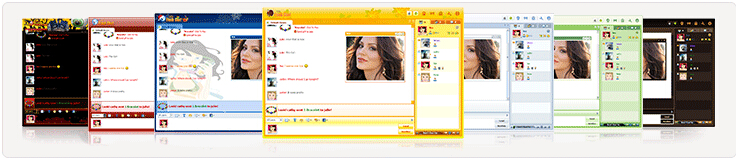

10. Change Chat Size, Language
You can change chat window size and interface language.
Download
For SocialEngine 4.x

File size: 67.3KB |  Installation Level: Intermediate Installation Level: Intermediate
Installation Time: ~5 Minutes
Installation Guide |
Demo
| Live Demo on Customer Site |
 |
SocialEngine Chat Features
Trouble-Free - Users integrated: SocialEngine users access accounts can be fully integrated to chat room.
- Single sign-on: No separate login is required.
- Profile integrated: SocialEngine user profiles can be fully integrated to chat room. New!
- Avatar inregrated: SocialEngine users avatars can be transferred as well. New!
Full Control - Mutiple skins: Sixteen skins are available to fit in your CMS.
- Various chat clients: A standard Flash client has full features, a small and neat HTML5 client is light and flexible in size and therefore can be used as a shoutbox, etc.
- Customize size and interface language to match your CMS.
- Admin Panel: A chat admin panel is available for paid user to customize the chat room.
- Display chat data: chat room list, online users, chat user names, etc. can be displayed or not.
Why Wait? - Social connect features: social sign-on, linking, sharing, Facebook chat, tweet chat and follow a Twitter user. New!
- Luxurious chat features: Lobby and private chat, Avatar, smilies, flash emotions, post-notifier, etc.
- Free hosted chat available.
- Free Video Support for paid users.
- 30 Days Free Video Support for new text chat buyers. New!
- Hand-raising Feature is enabled. New!
- 16 skins available. New!
- Powerful Administration for paid users.
- PPM/PPV support for paid users. Make profit by running the chat. New!
- Virtual Gift available, vivid and amazing.
- Mobile APP available; Iphone, Ipad and Android devices supported. New!
- Video Conference available.
- Professional support staff for paid chat hosting user or license buyer.
Server Modes
123 Flash Chat provides three options for webmaster, free trial license, free hosting or paid ones.

What is SocialEngine?
SocialEngine helps people and brands build vibrant, customizable online communities. Launched in 2007, there are now 10,000 customers [1] of social websites powered by the SocialEngine platform, resulting in millions of end-users. The company currently has two platforms: SocialEngine Cloud and SocialEngine PHP.
SocialEngine PHP is a PHP-based white-label social networking service platform, that provides features similar to a social network on a user's website. Main features include administration of small-to-mid scale social networks, some customization abilities, unencrypted code, multilingual capability, and modular plugin/widget compatibility. There is a range of templates and add-ons available to extend the basic features already included in the SocialEngine core.







