| WordPress Chat Plugin by 123 Flash Chat WordPress Plugin of 123 Flash Chat can add an easy and flexible chat room to your WordPress blog, engaging your visitors with live interaction. Two modes: the extremely simple lite client based on HTML can be embedded to the WordPress sidebar, or the Flash client can popup from a chat link. Once the WordPress chat plugin is successfully installed, a free hosted chat with multiple skins and single sign-on will be assigned to your WordPress. Recent changes: social connect feature, better chat room control in WordPress ACP, video conference , membership upgrade, mobile app and HTML5 client . Features & Benefits Full Control - Mutiple skins : Sixteen skins are available to fit in your CMS.
- Various chat clients : A standard Flash client has full features, a small and neat HTML5 client is light and flexible in size and therefore can be used as a shoutbox, etc.
- Customize size and interface language to match your CMS.
- Admin Panel : A chat admin panel is available for paid user to customize the chat room.
- Display chat data : chat room list, online users, chat user names, etc. can be displayed or not.
What's new? The module is tested out and compatible with the latest wordpress 4.0! Why Wait? - Social connect features : social sign-on, linking, sharing, Facebook chat, tweet chat and follow a Twitter user. New!
- Luxurious chat features : Lobby and private chat, Avatar, smilies, flash emotions, post-notifier, etc.
- Free hosted chat available.
- Free Video Support for paid users.
- 30 Days Free Video Support for new text chat buyers. New!
- Hand-raising Feature is enabled. New!
- 16 skins available. New!
- Powerful Administration for paid users.
- PPM/PPV support for paid users. Make profit by running the chat. New!
- Virtual Gift available, vivid and amazing.
- Mobile APP available; Iphone, Ipad and Android devices supported. New!
- Video Conference available.
- Professional support staff for paid chat hosting user or license buyer.
| 
  File size: 27.5KB
Live Demo on Customer Site

Server Modes 123 Flash Chat provides three options for webmaster, free trial license, free hosting or paid ones.  | Wordpress Chat Introductions 1. Chat Button You will see the chat button on the page after integration.  2. Single Sign-On Wordpress chat user's database will be immigrated to the chat room and single sign-on will be enabled since the module is installed. The Wordpress users will login the chat automatically without being asked again. 3. Control Panel Wordpress ACP -> 123 Flash Chat, enter the setting panel of the module.  4. IP Range Ban Admin can not only do the regular username, computer ID and IP ban but also make IP range ban now with the new html5 client for 123 Flash Chat. With this new feature, admin can ban a series of IPs within certain range. User will still stay in the current room even if his IP range is banned but cannot come back once he has exited the room by himself after his IP range was banned. This works on HTML Client only.  5. Social Connect 123 Flash chat is available now for social connect. The chat users can enter chat room with Facebook, Twitter, Yahoo or Google account. The activities in the chat can also be updated on the social networks automatically.  6. Mobile App, HTML Client Wordpress Chat Module works cross devices. The users can visit the chat via mobile app through their iPhone, iPad and Android devices. HTML5 Client makes the users load chat with fast speed. 
7. Choose a Skin There are Sixteen skins available in WordPress Chat Addon for user choose. 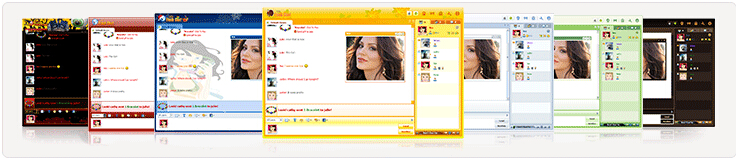
 Related Links: WordPress IM Plugin The WordPress IM Plugin of 123 Web Messenger. It can add a Facebook-like messenger bar to the bottom of your visitors' browsers, which enables one to one private chat among WordPress users. WordPress Live Help With the free WordPress Live Help Plugin, you can integrate WordPress Database with 123 Live Help and add live chat support software in blog and show great, real-time customer service to website users. About WordPress WordPress is a state-of-the-art publishing platform with a focus on aesthetics, web standards, and usability. WordPress is both free and priceless at the same time. Add Chat to Wordpress |







