Game is the most exiting feature that 123FlashChat ever developed, and it is also a very helpful way to attract and stick more users for your chat. If you need to activate this feature, you can navigate to the Game Settings and check the Activate game function box.
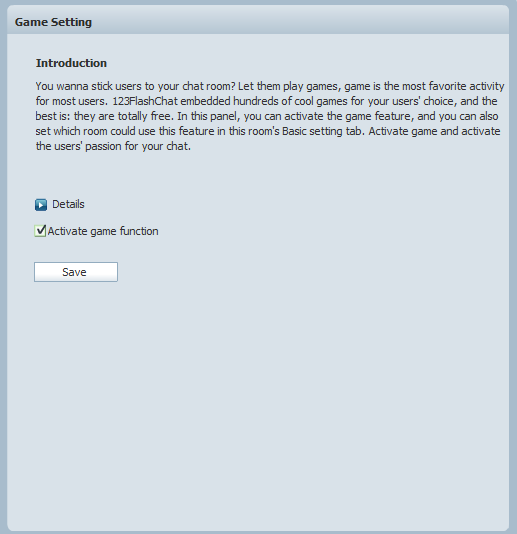
Then you navigate to Room Settings and select a room you would like it to have this feature and check the Enable game box.
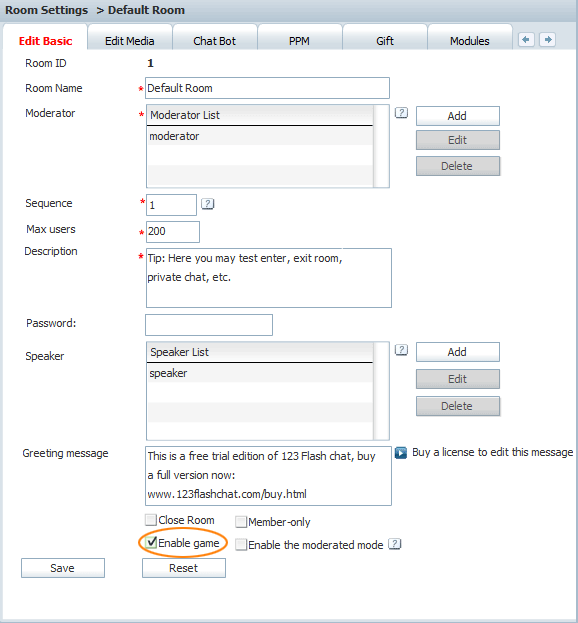
After those two actions being done, when the user log in this chat room next time, a new icon will appear on the
upper right bar. Click the icon, the games box pop up. As the picture shows below:
