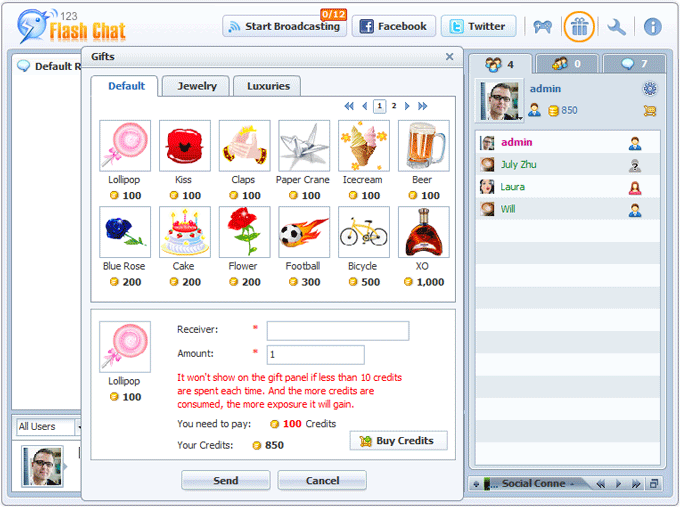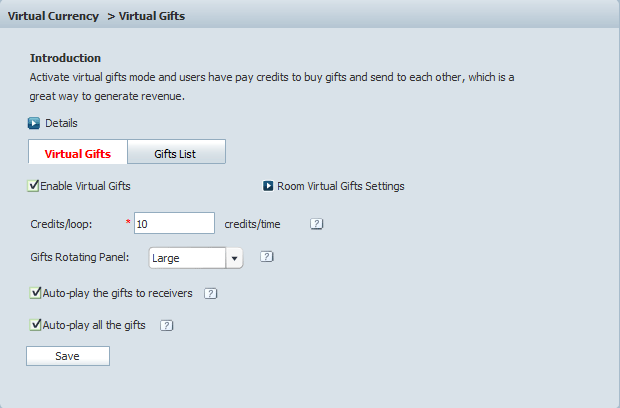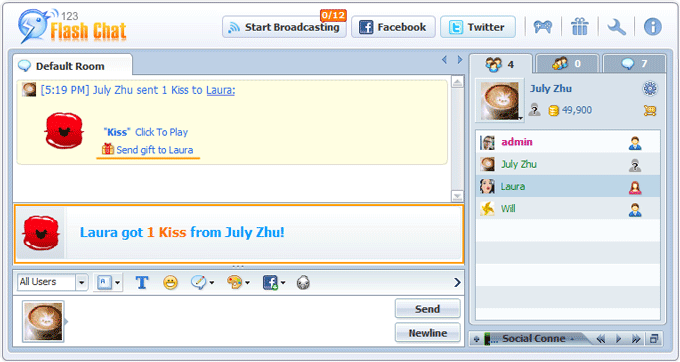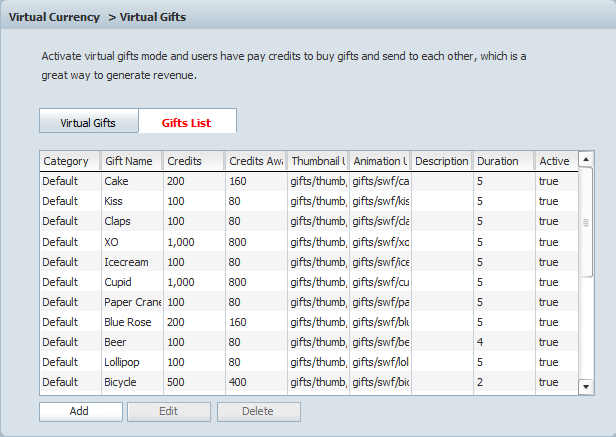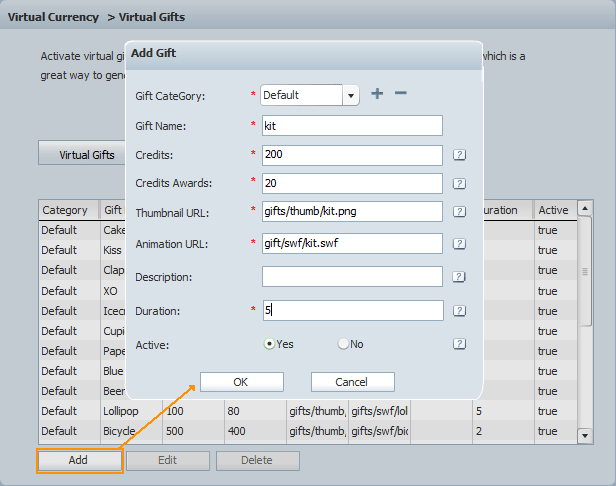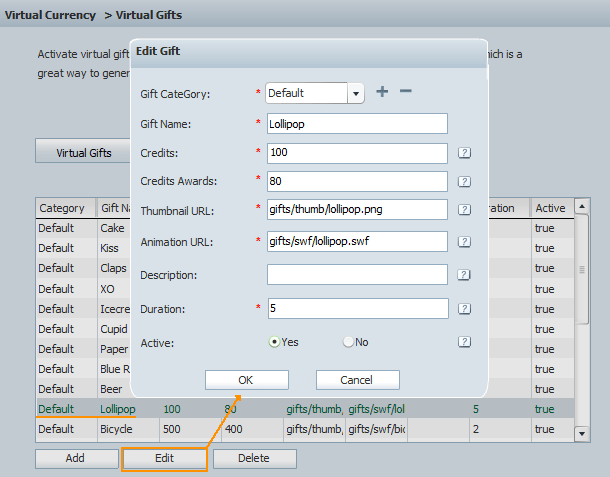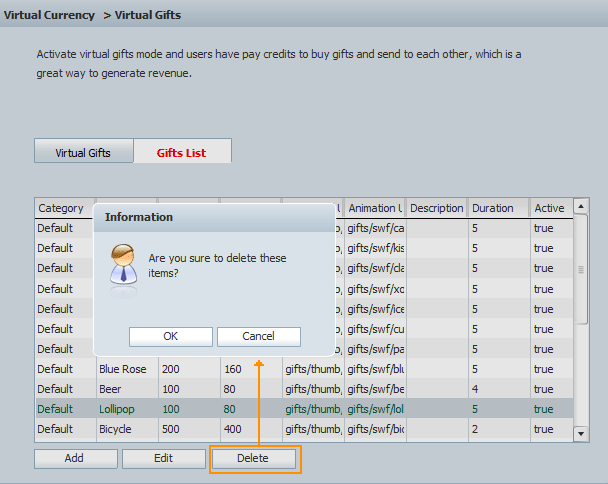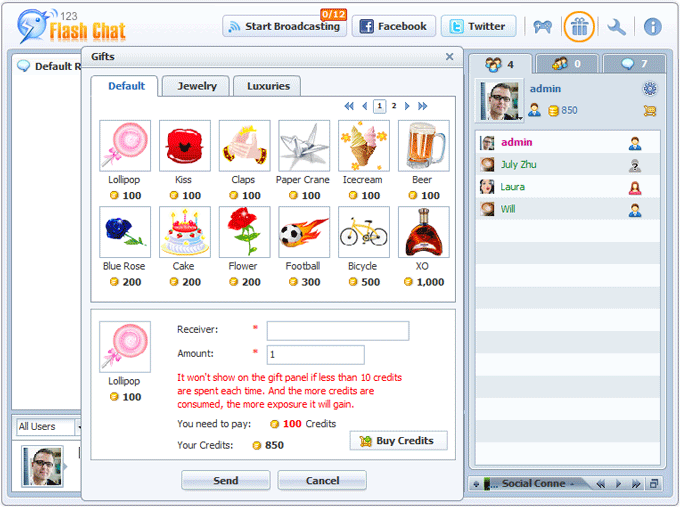Virtual Gifts are fun animations that can be purchased within a chat room and sent to your friends or new acquaintances. They cost little but can very effective in a social network, they can be break the ice, flirt to someone, praise or congrats someone, etc.
Members are required to pay credits to buy gifts. So it's a great way for chat owner to generate revenue and keep the chat room more active.
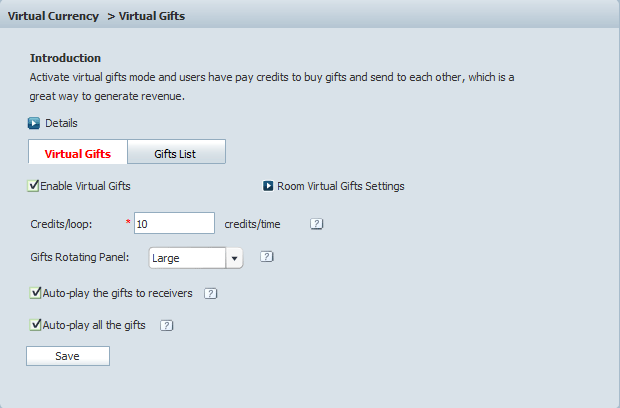
Enable Virtual Gifts
Click this option to activate Send Gift function.
Room Virtual Gifts Settings
A shortcut for Room Virtual Gifts settings
Credits/loop
It defines how many credits will be consumed for showing in the loop gifts panel each time. For example, Credits/loop=50 means if the gift worths 100 credits, then the gift will show 100/50=2 times there.
Gifts Rotating Panel: Large/Small/Hidden
Choose Small panel to show text notice only; Or choose Large panel to show gift thumbnail and text notice on the gifts rotating panel, even you can hide the panel.
Auto-play the gifts to receivers
The gifts will automatically play to the receivers.
Auto-play all the gifts
The gifts will automatically play to all the users in the current chat room, whether receive it or not.
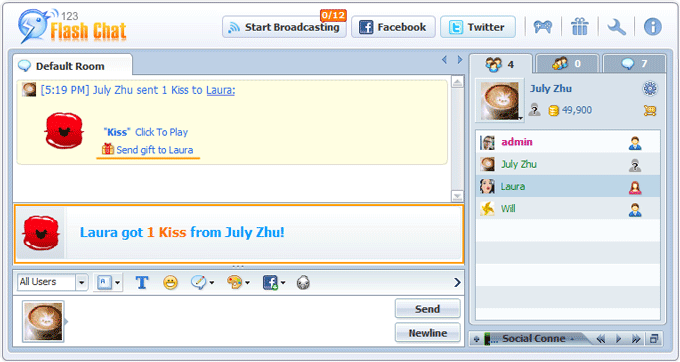
How to add/delete a gift?
Login admin panel -> Virtual Currency -> Virtual Gifts -> Gifts List.
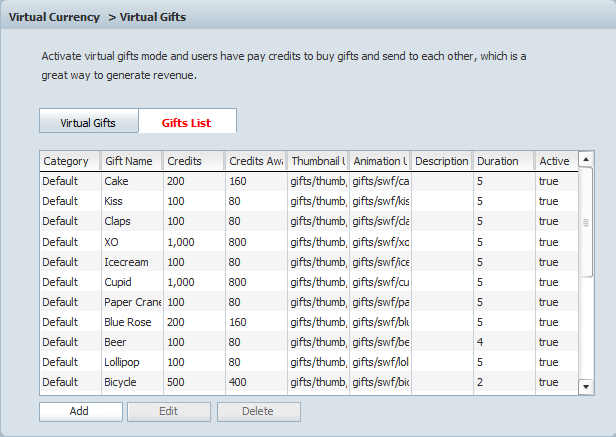
Click Add button to add a gift.
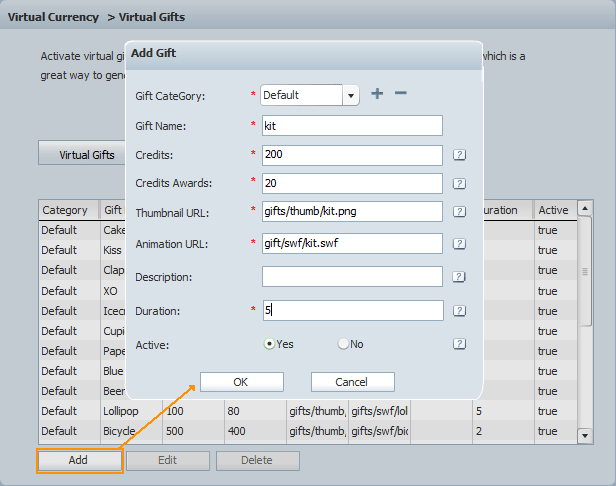
Gift Category
There are three gift categories: Default, Jewelry, Luxuries. And you can add or delete gift categories by add or minus button.
Gift Name
The display name of a gift.
Credits
The costs of credits to buy this gift.
Credits Awards
The increased credits the receiver will get when accepting this gift.
Thumbnail URL
The URL of the gift thumbnail. Supported formats: .SWF/.PNG/.JPG/.GIF. Standard file size: 58*58 pixels.
Animation URL
The loading URL of the gift animation, supported format is SWF..
Description
The description of this gift.
Duration
The duration of the gift broadcasts in the chat room.
Active
Click Yes to active this gift. If no, the gift will be hidden in the chat gift panel.
Choose a specific gift and click Edit button modify this gift.
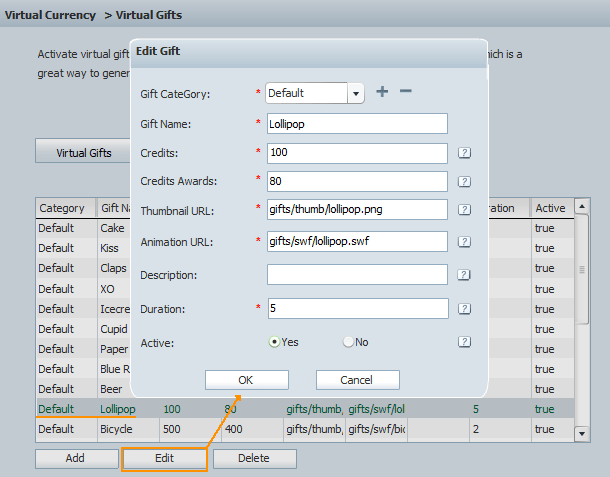
If you want to delete a gift, choose it and click Delete button.
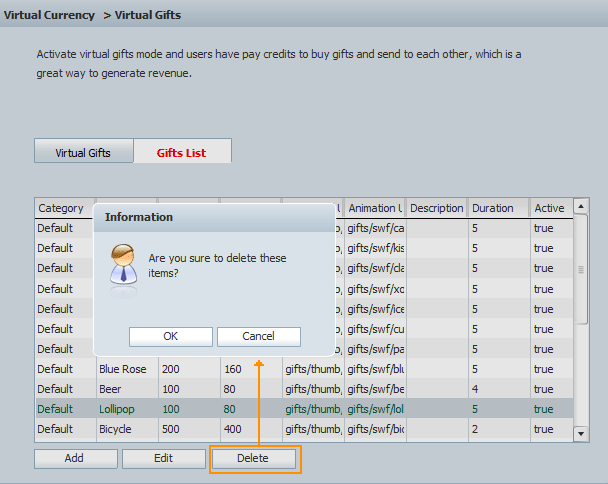
And the gifts will be listed in the gift panel.