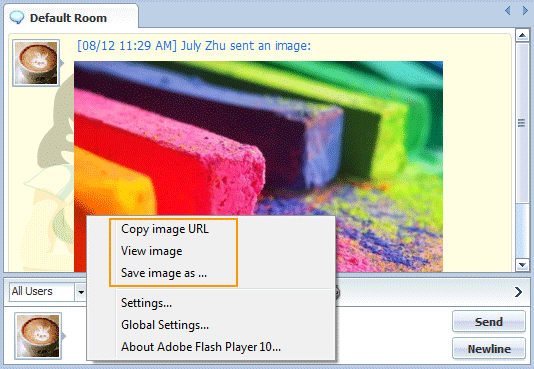With this module enabled, you can send an image in the chat room or in a private chat.
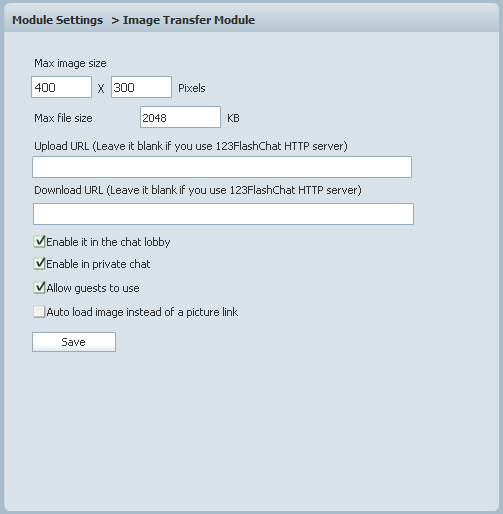
| Parameters | Description |
| Max image size | Set the max size of image |
| Max file size | Set the max size of file |
| Upload URL | Set the URL that the file will be uploaded |
| Download URL | Set the URL that the file will be downloaded |
| Enable | Enable /Disable this transfer image in chat room |
| Enable in private chat | Enable /Disable the transfer image in private chat |
| Allow guests to use | Set if the guest can use transfer image |
| Auto load image instead of a picture | Enable /Disable auto-load an image and display it in the window. |
After finishing all your settings, click Save to retain all these changes.
To send an image:
In public chat window, click Send Image icon and Upload an Image, select an image in the Open File Dialogue Box and click OK.
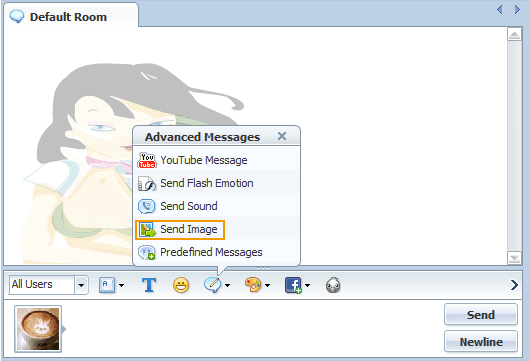
When the upload completes, an image icon would show in the chat area, clicking the icon would initialize the loading of the image.
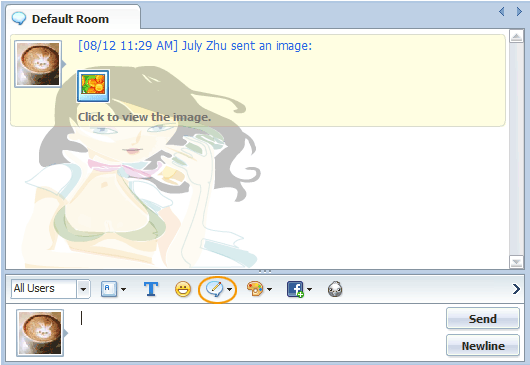
An image in public chat window.
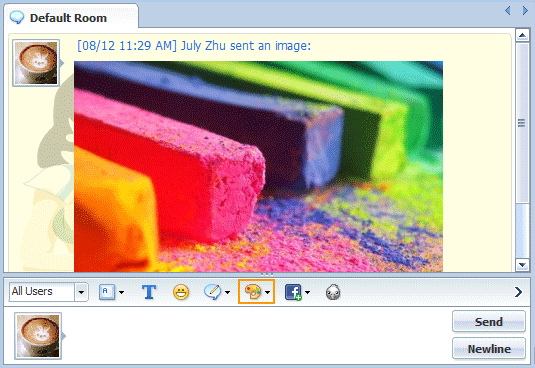
Right-click the image to save it.